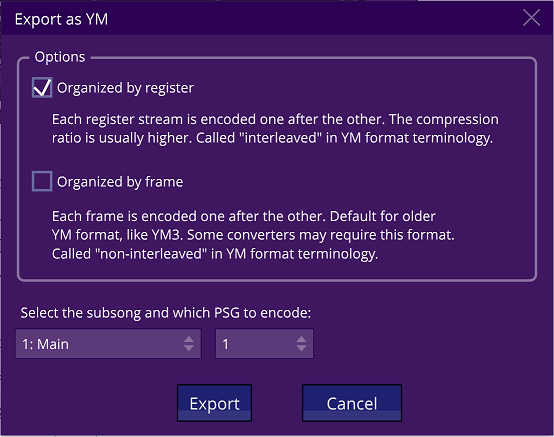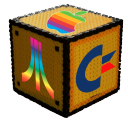Arkos 2 is multi-platform tracker that can export tracks to the YM format, compatible with the AY-3-8912 sound chip.
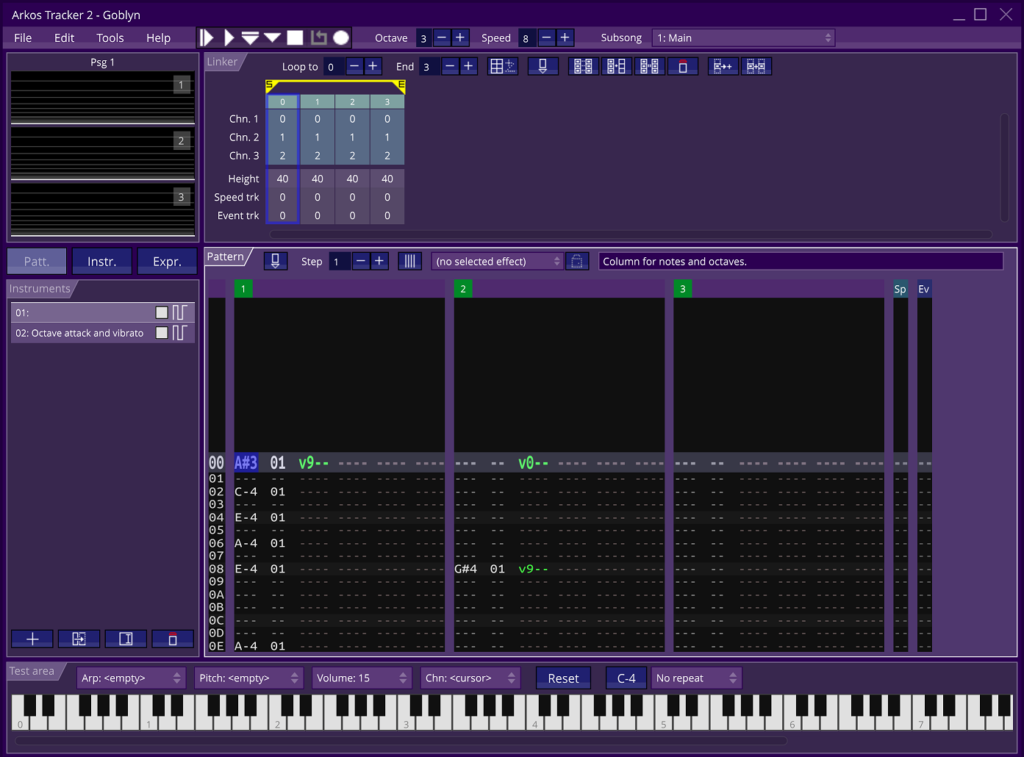
Start by setting up instruments in the left-side panel. Press the + icon to create a new slot, and use File > Load Instruments to insert an instrument definition (sample tracks are included with the tracker, from which instruments can be saved).
Select an instrument, then press the Record icon at the top of the screen. You can now use your key board to lay down the tracks. Track are numbered, such that they can be reused in the Linker panel.
The songs can be saved in the Arkos format with File > Open Song / Save Song. Use File >Export > Export as YM with parameters as shown below, to export to the 8bit-Unity friendly format.