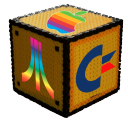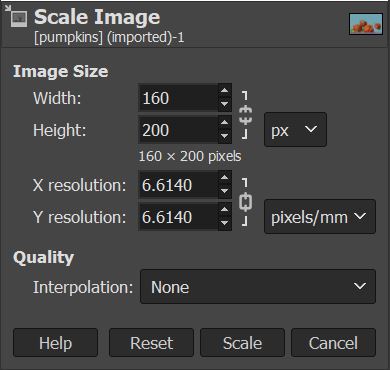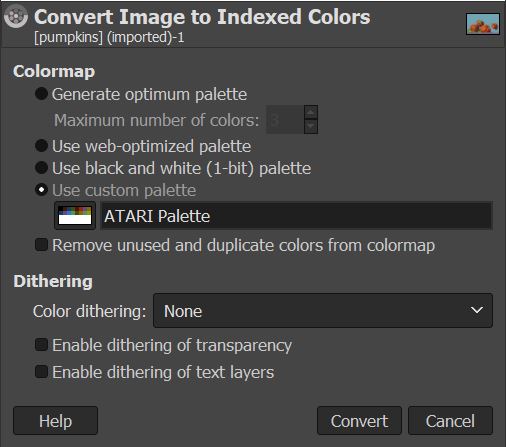Separate bitmaps need to be prepared for each platform you are targetting, as resolution and palette varies according to each system. The tool used for conversion is GIMP (packaged with 8bit-Unity)
Step 1: Master Bitmap
Create a Master Bitmap in 320x200x256 colors (or higher), which will be used as the reference “look and feel” when converting to the various platforms. Here we take as reference the “pumpkin” bitmap used in the “8bit-Grubs” demo. Make sure the image is converted to the PNG format, and that it does not contain an alpha channel (transparency).
Step 2: Rescale
In the second step, we use GIMP to rescale the bitmap for each platform. Use the menu Image > Scale Image, then set the resolution as shown in the table below. In the quality setting, I recommend to use Interpolation: None, to avoid blurring of the image.
| Apple //e | 140×192 |
| Atari XL/XE | 160×200 |
| Commodore 64 | 160×200 |
| Atari Lynx | 160×102 |
| NES/Famicom | 256×192 |
| Oric 1/Atmos | 234×200 |
Step 3: Apply Palette
In the third step, we apply a palette corresponding to the specific platform.
Use the menu Image > Mode > Indexed…, then set Use custom palette to the desired target. Make sure that all other options match the screenshot shown below to avoid errors when building game disks.
Step 4: Retouch Colors and Export
In some cases, applying the palette may lead to unsatisfactory conversion of the image. In such case, it may be necessary to retouch colors before exporting. To select all pixels of a given color use the menu Select > By Color. To select all pixels of same color within a given area use the Magic Wand. You can recolor by drag’dropping a color from the palette onto the selected area.
You are now ready to export the bitmap to PNG: Use the menu File > Export As… and save with the extension “.png” to /bitmaps/ in your project folder.
Note for Atari/NES: colors 1 (black), 6 (bright red), 11 (bright blue), and 16 (bright green) are recommended for large areas of color fill, such as the sprite background. These colors are not dithered, while all other colors are produced by dithering between combinations of these 4 colors.
Final Output
| Apple //e: 140×192 |
Atari XL/XE: 160×200 |
Commodore 64: 160×200 |
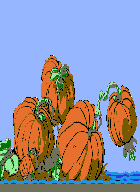 |
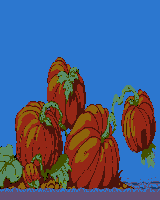 |
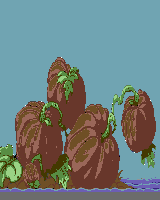 |
| Lynx: 160×102 |
NES/Famicom: 256×192 |
Oric: 234×200 |
 |
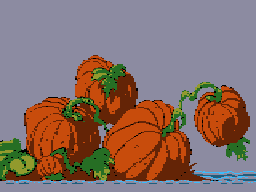 |
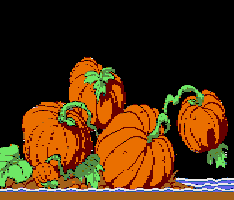 |