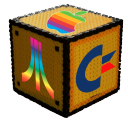FamiTracker can be used to produce 5 channels of music on the NES.
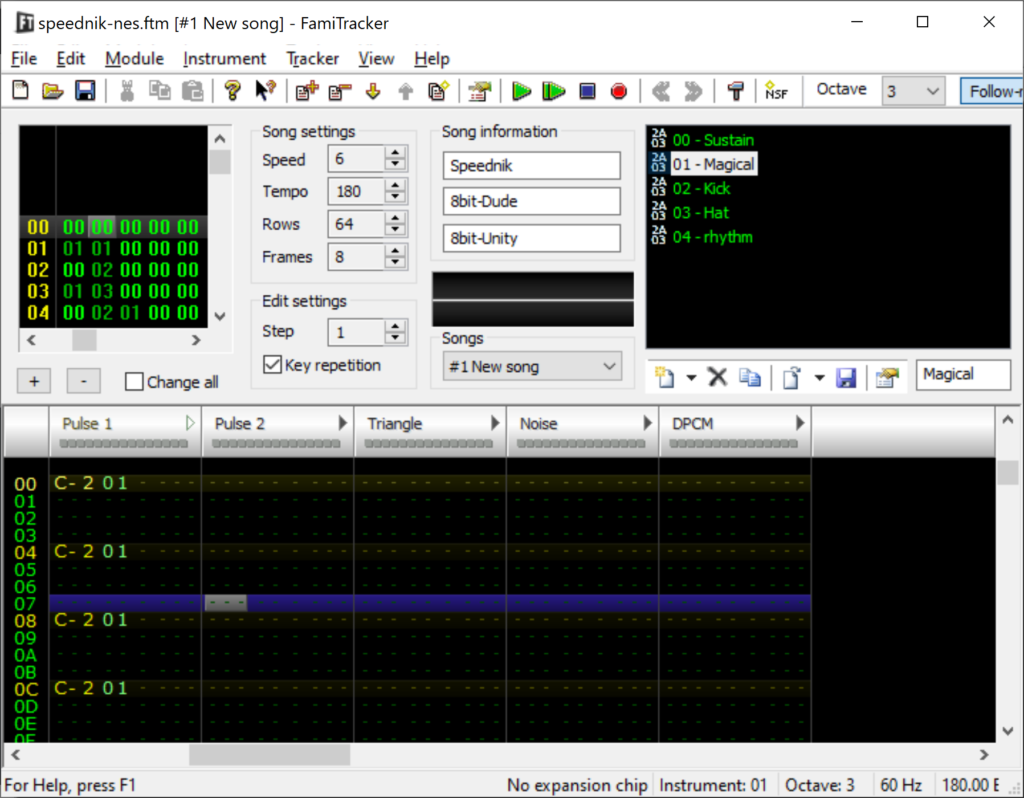
The current Instrument is selected from the top-right panel. Additional instrument definitions can be loaded into this panel using the menu Instrument > Load from file...
The folder /utils/trackers/FamiTracker-0.4.6/Instruments/ contains a small library of instruments (it is also possible to use instruments from other tracks by saving/loading to file).
Notes are entered by clicking the record button (red icon), selecting a track, and typing on the keyboard; the allowed range spans 8 octaves, which are selected by clicking Octave on the top right.
Use “frames” to increase the number of music frames (top-left panel). Within each frame, the numbers indicate patterns relevant to each track. Numbers can be re-used to playback the same pattern again on a given track. To define a new pattern, press the + button until an unused number is selected.
To finalize the song, click the last line of your song, and press the key “1” to insert an horizontal line inside each track (this will stop all sounds). The song can now be saved with File > Export text…