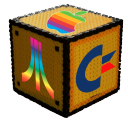DefleMask is a multi-platform tracker, that can export tracks to the SID format.
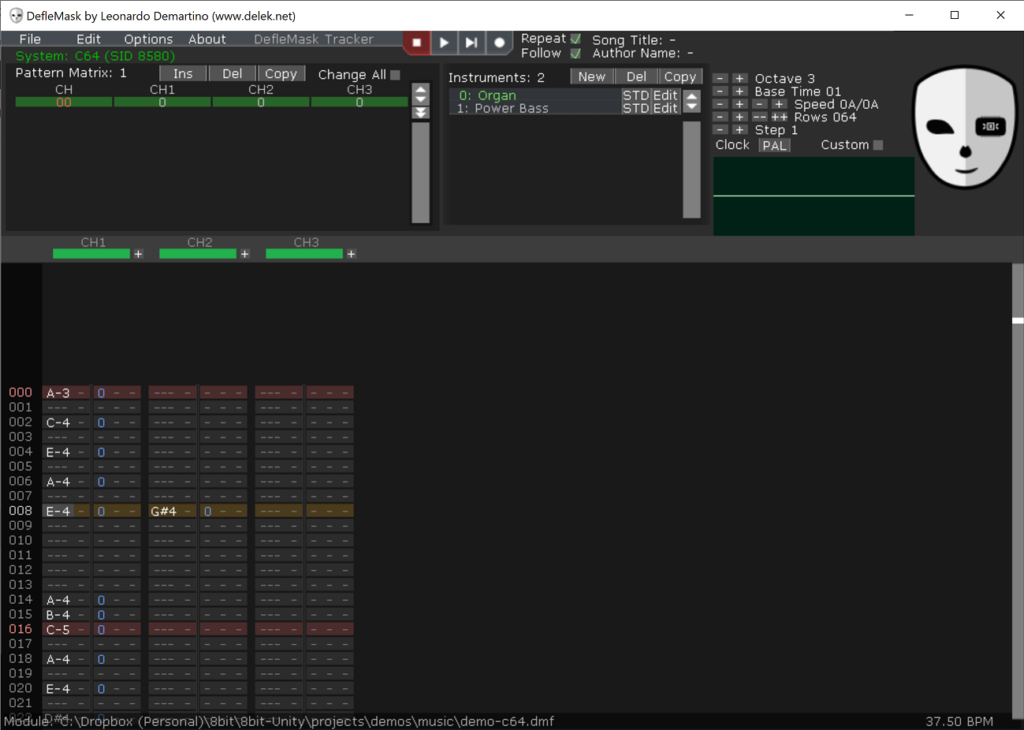
Start by setting up your instruments in the middle panel. Click New, then Edit in the instrument row. This opens the instrument editor, where you can Load/Save instrument definitions (useful to re-use instruments from other tracks included with the editor).
To record music, select an instrument and press the Record icon in the top-center. You can now use your keyboard to enter notes in the track. Tracks are numbered, so that they can be re-used in the Pattern matrix.
Use File > Load, File > Save to keep a copy of your track in the DefleMask format. Use File > Save ROM to export the track to SID format.
(NOTE: In case you would like to use “ready-made” SIDs in your project, please beware that the build script will try to relocate them to the address $0800. But beware: the relocation sometimes fail, and a message is displayed accordingly in the build command window. In such case, you will need to modify the memory config file /unity/c64/c64.cfg, to make space for the SID, like changing STARTADDRESS to $0801 and reducing the value of HIMEM. You will also need to modify the SID Init and Play addresses in /unity/c64/SID.s)