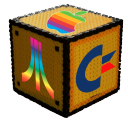Forum Replies Created
-
AuthorPosts
-
8bit-Dude
KeymasterThanks for letting me know Dbug. I will check it out and get back to you soon!
8bit-Dude
KeymasterThanks for letting me know. I will fix it soon.
September 16, 2022 at 12:14 am in reply to: It’s possible edit default palette for bitmap in Atari? #10458bit-Dude
KeymasterIt will be basically the average of both colors… To simulate, you can take the RGB values of the 2 colors in the Atari palette I referenced above, then average them. Doing this for each combination, you can rebuild a new palette in GIMP…
(You can also easily display the new palette by running the demo disk, then use the color pick tool in gimp to retrieve the RGB value of each color)-
This reply was modified 1 year, 7 months ago by
8bit-Dude.
8bit-Dude
KeymasterThanks so much for sharing this buddy! I have bookmarked the link to read later.
Did you make a Youtube video of this demo?September 15, 2022 at 9:25 am in reply to: It’s possible edit default palette for bitmap in Atari? #10398bit-Dude
KeymasterThe 16 colors are obtained by mixing 4 basic colors (black, red, green, blue).
If you want to make these colors brighter, check the function ShowBitmap().
It calls a sub-function “SetPalette(bmpPalette);”The 4 values of bmpPalette correspond to the first 4 bytes of the image file loaded in LoadBitmap().
You can either hack ShowBitmap to edit the values in the bmpPalette array, of modify the python conversion script to write different values for these 4 bytes.(see: https://github.com/8bit-Dude/8bit-Unity/blob/main/docs/Palettes/ATARI-Sprites.png)
-
This reply was modified 1 year, 7 months ago by
8bit-Dude.
8bit-Dude
KeymasterHey Ralf!
The reason for the shorter passwords is to facilitate login from 8bit computers with soft keyboard (such as the Lynx) when running the 8bit-OS disk.
Cheers,
Tony8bit-Dude
KeymasterHey ppsberlin!
I am really interested to see what you did! As you said, the engine tries to stay general which means that some platform specific hacks are not fully exploited yet.
As for speed, I am trying to move as much of the engine to ASM as possible with each new release. It takes time, but the engine gets better with each edition.
Regarding the color palette of A8, it is possible to change it in GIMP with version 0.5. The engine auto-loads the settings from the produced binary file.
Hope to catch you on Discord sometime!8bit-Dude
KeymasterYou can easily fix this problem!
After initializing the BitmapMode, add the following line in your code:bmpToggle = 2;8bit-Dude
KeymasterGlad to see that you are making some progress, pacman is on the horizon! 🙂
To use PrintStr() you need to initialize the Hires Bitmap mode first!
Please check the file: projects/demos/src/demo-gfx.c
For a full list of API function in release 0.4, see: https://8bit-unity.com/?page_id=121
P.S: Please note that some functions got simplified (fewer args to save memory) in up-coming release 0.5 (in case you are using GitHub version). In that case, look-up /unity/unity.h
-
This reply was modified 1 year, 12 months ago by
8bit-Dude.
8bit-Dude
KeymasterHi Mark!
That’s correct, you cannot disable a platform currently.
Build scripts will be generated for all platforms, but you don’t need to worry about those.So Hello world for Atari 8bit:
Create a main.c file, and put typical hello world contents inside.
(unity.h header only should be required).Go to builder, and add this file in “general” > “code”.
Put “hello” in the disk name.
Press “Build Scripts”.
Then go to folder build and run the hello-atari.bat script
Lemme know if any of the above is unclear.
-
This reply was modified 1 year, 12 months ago by
8bit-Dude.
8bit-Dude
KeymasterHi there, and sorry for the late reply. What kind of game would you like to develop?
I should be able to give you some advice and instructions as function of the type of game.8bit-Dude
KeymasterSorry for late reply. Presently, XL/XE builder only produce floppies.
I plan to add building of Carts in future, for both XEGS and 5200.8bit-Dude
KeymasterThe C64 has fixed sprites size of 12×21, so you may need to combine several sprites if needed.
Note that C64 sprites can be scaled to double width or height (see unity.h)8bit-Dude
KeymasterI am not sure what I can do to help you… Perhaps you could try to edit the builder file with a text editor (check /project/demos/demos.builder for example)?
I plan to eventually get rid of builder and have an IDE instead, but that will be long term.8bit-Dude
KeymasterHi Miszunga2!
There seems to be an issue with your screen DPI…
On your windows, could you try going to “Display Settings” -> “Scale and Layout”.What is the % selected for the size of text, apps, and other items? Does changing this value affect the builder?
P.S: On my Windows 10 system, the Builder always appears correctly, no matter what the % selected. What is your version of Windows?
-
This reply was modified 1 year, 7 months ago by
-
AuthorPosts